- Pazazz
- Posts
- ✨ My Master Event Planning Checklist
✨ My Master Event Planning Checklist
All my secrets revealed after running 1000+ events.

Let’s be real: planning an event—whether it’s online or in person—can feel like a juggling a thousand plates in the air whilst maintaining a positive attitude. 😅

How planning an event feels
With so many moving parts, it’s easy to forget something important, right?
That’s where a solid event planning checklist comes in.
Think of a checklist as your safety net. It helps ensure every detail is accounted for, so you can focus on what matters most: delivering an incredible experience for your attendees.
Whether you're hosting an online session or an intimate in-person dinner, this guide will help you plan with confidence and ease.
After organising 1000+ events myself, these are the checklists I use every time.
Hot tip: I never want you to think, “How did I run this event last time?” Instead, you should think, “How can I run this event better than last time?”. This is the power of a checklist. You never have to try and “remember” what you did. Instead you have the brain space to continuously improve.
Let’s dive in...

The CC event in Sydney
Online Event Planning Checklist
Here’s everything you need to do to set the stage for a stellar online event.
Pre-Event
Create Master Event Brief: 6-4 weeks before the event. (High Importance)
Write Event Copy: 4 weeks before the event. (High Importance)
Create Event Banner in Canva: 4 weeks before the event. (High Importance)
Set Up Event Registration Platform Page: 4 weeks before the event. (High Importance). We use Luma for event registration (and love it).
Set Up Online Joining Link: 4 weeks before the event. (High Importance)
Lock in Speakers: 4 weeks before the event. (High Importance)
Set Up Pre-Event Emails in Event Registration Platform: 2 weeks before the event. (High Importance)
Create Calendar Invites: One for the event and one for the tech check 15mins before the event. These should be separate. 4 weeks before. (High Importance)
Promote the Event: Share on socials, list on website, share in newsletters. 4 weeks before. (High Importance)
Send Personal Invites: Personally invite people to the event. 3 weeks before. (Medium Importance)
Send Speaker Brief: 1 week before the event. (Medium Importance)
Check RSVPs: Ensure numbers are tracking well. Do more promotion and personal invites if needed. 1 week before the event. (Medium Importance)
Build Excitement: Ensure you create engagement tactics to ensure that RSVPs actually show up. For example: personally message them saying how you're excited to see them there. Share what they can expect. Send them the agenda. 1 week before the event. (Medium Importance)
Test Online Joining Link: 2 days before the event. (Medium Importance)
Set Up Feedback Form Link: 2 days before the event. We use Airtable for all forms and love them. (Medium Importance)
Send Speaker Reminder Email: 1 day before and day of event. (Medium Importance)
Set Up Your Space: Ensure you join from a quiet room with great wifi, good lighting and quality headphones. Day of event. (High Importance)
Get Pumped: It's nearly show time... (Medium Importance)
During the Event
Stay on top of things and make the magic happen:
Run a Tech Check: Ensure everything is functioning smoothly. (High Importance)
Host the Event Online: Bring the energy and engage attendees. (High Importance)
Capture Content for Social Media: Take photos and record the event. (High Importance)
Post-Event
Wrap it up with a bang:
Send Thank-You Email to Speaker: Within 15 minutes of event end. (High Importance)
Create Resources List: Share key takeaways within 30 minutes. (High Importance)
Record RSVP Metrics: Within 30 minutes. (High Importance)
Post Event Photos on Socials: Add to the social media calendar within 15 minutes. (High Importance)
Send Post-Event Email: This includes your feedback form and the resource list. Within 24 hours. (High Importance)
Woohooo and there you have it! There's plenty more that you can add / edit to this list so be sure to make it your own.
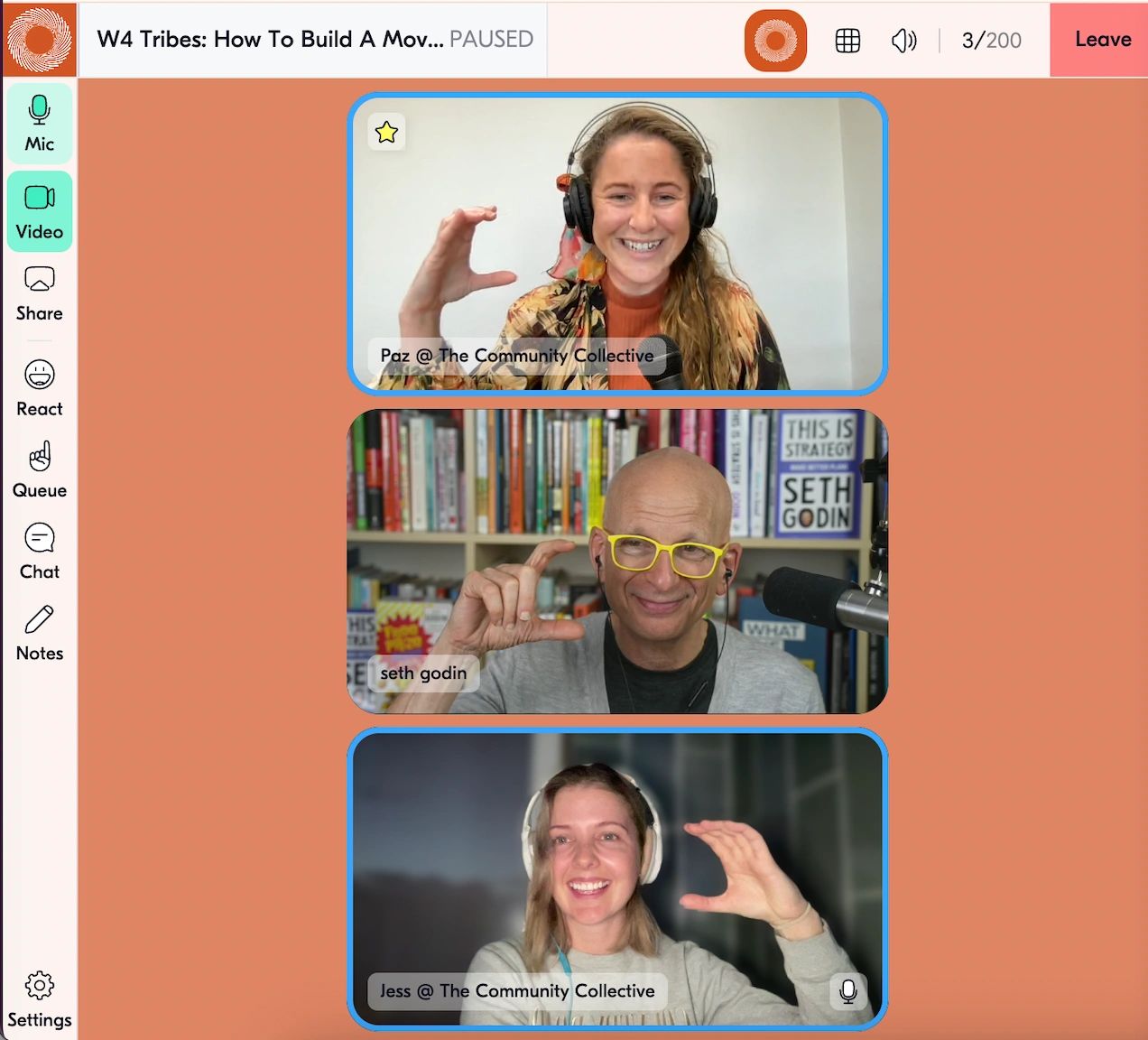
Our Tech Check for our Online Event with Seth Godin | Cohort #5
Great Tech Tools for Online Events
When it comes to planning and executing events seamlessly, the right technology can make all the difference. Below is a curated list of tools designed to support various aspects of event planning, from registration to hosting.
Event Registration Page Platforms
Eventbrite
Location: San Francisco, California
Description: A versatile platform for creating and promoting events. Eventbrite allows users to manage ticketing with ease, whether for free or paid events.
Learn more
Humanitix
Location: The Rocks, New South Wales, Australia
Description: A not-for-profit platform that directs 100% of its booking fee profits to educational initiatives, making it a socially impactful choice for event registration.
Learn more
Lu.ma (our top pick)
Location: United States
Description: An intuitive tool to set up event pages, invite guests, and manage ticket sales with ease.
Learn more
Online Event Hosting Platforms
Airmeet
Location: India
Description: A comprehensive platform for virtual events, meetups, and workshops designed for community engagement and enterprise needs.
Learn more
Butter (our top pick)
Location: Denmark
Description: A dynamic conferencing tool designed for interactive online sessions.
Discount: Enjoy a free 7-day trial of Butter Pro and 30% off the first 3 months.
Learn more
Gatheround (our second top pick)
Location: USA
Description: Facilitates meaningful online community events in an engaging and fun format.
Discount: Get a 100% discount on a Gatheround Premium Plan for 12 months.
Learn more
Zoom
Location: USA
Description: A ubiquitous platform known for its reliability in hosting virtual meetings, webinars, and events.
Learn more
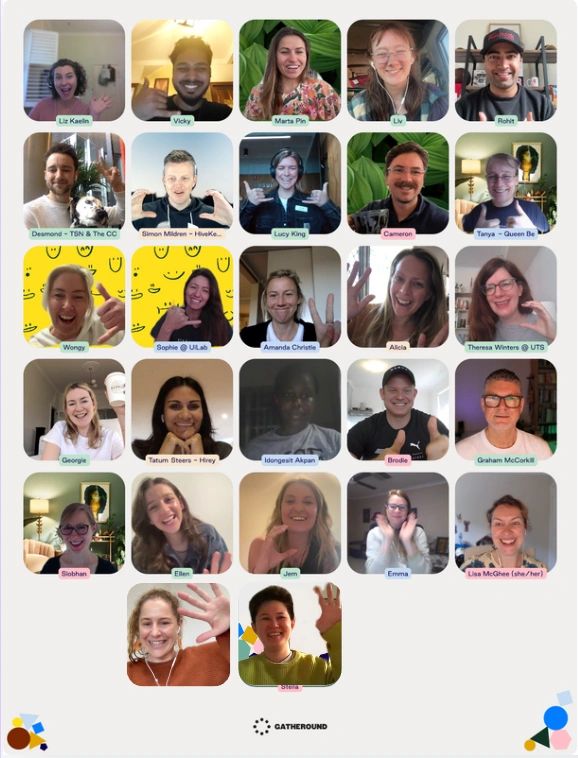
Our event on Gatheround
In-Person Event Planning Checklist
Planning for an in-person event? Here’s what you’ll need to nail:
Pre-Event
Use the same Online Events checklist as above, and add your in person tasks:
Lock in Venue: Confirm AV, accessibility, capacity and event requirements with venue. 5 weeks before the event. (High Importance)
Organise Catering: 4 weeks before the event. (High Importance)
Organise Drinks: 4 weeks before the event. (High Importance)
Organise Media: Book a photographer or videographer. 4 weeks before the event. (Medium Importance)
Write Your Items List: Write a list of everything you need to bring to the event. Do you need clickers, microphones, ice, buckets, name tags, signs or decorations? Get prepped early. 1 week before event. (Medium Importance)
Confirm RSVPs with Venue: Ensure you let the venue know how many people are coming. 1 day before the event. (Medium Importance)
Call the Venue: Call the venue the day of to confirm your booking with the staff on the day. Day of the event. (Medium Importance)
During the Event
Here’s how to keep everything running smoothly:
Arrive Early: Ensure you get their hours before to ensure the venue is set up. (High Importance)
Test AV: Test music, microphones, slides and everything in between. (High Importance)
Welcome On Arrival: Ensure there is someone at the door welcoming people on arrival. (High Importance)
Host the Event: Lead with confidence and clarity. (Medium Importance)
Capture Content for Social Media: Document key moments. (Medium Importance)
Post-Event
Close the loop with thoughtful follow-ups:
Send Thank-You Email to Speaker: Within 15 minutes of event end. (High Importance)
Create Resources List: Share key takeaways within 30 minutes. (High Importance)
Record RSVP Metrics: Within 30 minutes. (High Importance)
Post Event Photos on Socials: Add to the social media calendar within 15 minutes. (High Importance)
Send Post-Event Email: This includes your feedback form and the resource list. Within 24 hours. (High Importance)
Thank You Email to the Venue: Ensure you close the loop and thank them. (High Importance)
Follow Up With Media: Contact photographer and videographer to understand media turn around times. (Medium Importance)
And there you have it!
Let’s Wrap
There you have it—your ultimate event planning checklists for online and in-person events. By breaking down the process into clear, actionable steps, you’ll reduce stress, save time, and deliver unforgettable experiences.
Remember, the goal is to create moments that matter for your attendees. And when you’re prepared, you’re free to focus on connection, engagement, and impact.
Got your next event in the works? Let me know how these checklists help, or share your own favourite planning tips—I’d love to hear them!

The CC's 3rd Birthday Party in Melbourne 2024
You made it
Thanks for reading. I’ll be back in your inbox on 17th to answer your most pressing questions.
Which reminds me, have a question you’d like to ask? Hit reply to let me know. I’d love to help you.
Until then,
Paz Pisarski
Co-Founder of The Community Collective
Enjoyed this edition? Forward it to a friend and make both of us smile.
Keen to get support to build an impactful community? Hear about our Community Cohort.
Looking to keep up to date with the community industry? Subscribe to The Community Collective’s newsletter.
See you next time.